![]()
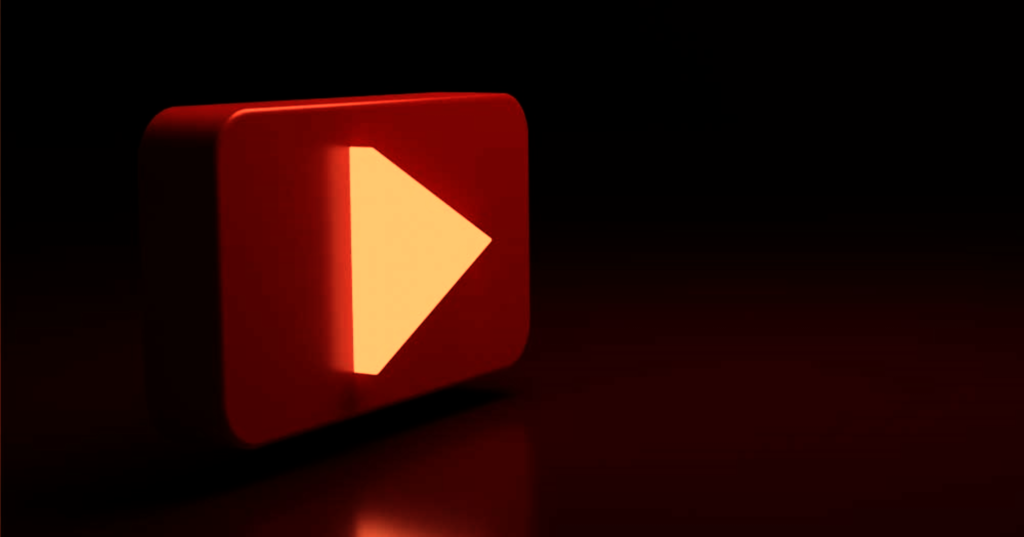
Introduction
YouTube has become a popular platform for content creators to share their videos and make money. If you’re interested in monetizing your YouTube channel, this script will provide you with a step-by-step guide on how to make money on YouTube.
Section 1: Creating and Optimizing Your YouTube Channel 1.1 Choosing a Niche:
- Select a niche that you are passionate about and has a potential audience.
- Research popular topics and trends to find a niche that aligns with your interests.
1.2 Setting Up Your Channel:
- Sign in to YouTube using your Google account.
- Click on the user icon in the top-right corner and select “Create a channel.”
- Follow the prompts to set up your channel name, profile picture, and channel art.
1.3 Optimizing Your Channel:
- Write a compelling channel description that clearly explains what your content is about.
- Use relevant keywords in your channel description and video titles to improve discoverability.
- Create visually appealing channel art and thumbnails to attract viewers.
Section 2: Creating High-Quality Content 2.1 Planning Your Content:
- Develop a content strategy and create a content calendar to stay organized.
- Research your target audience’s interests and preferences to create engaging content.
2.2 Recording and Editing Videos:
- Invest in a good quality camera and microphone for better video and audio quality.
- Use video editing software to enhance your videos, add effects, and make them visually appealing.
2.3 Uploading and Optimizing Videos:
- Upload your videos with descriptive titles, relevant tags, and detailed descriptions.
- Add timestamps, closed captions, and end screens to improve user experience and engagement.
Section 3: Building an Engaged Audience 3.1 Promoting Your Channel:
- Share your videos on social media platforms and engage with your audience.
- Collaborate with other YouTubers in your niche to cross-promote each other’s channels.
3.2 Engaging with Your Audience:
- Respond to comments and engage with your viewers to build a loyal community.
- Conduct polls, Q&A sessions, and live streams to interact with your audience in real-time.
3.3 Encouraging Subscriptions and Notifications:
- Ask viewers to subscribe to your channel and turn on notifications for new videos.
- Create compelling channel trailers and end screens to encourage subscriptions.
Section 4: Monetizing Your Channel
4.1 Joining the YouTube Partner Program:
- To be eligible for monetization, your channel needs to meet certain requirements:
- Have at least 1,000 subscribers.
- Have accumulated 4,000 watch hours in the past 12 months.
- Once you meet the requirements, apply for the YouTube Partner Program (YPP) through your YouTube Studio dashboard.
- Follow the steps and guidelines provided by YouTube to complete the application process.
4.2 Ad Revenue:
- Once accepted into the YPP, you can start earning money through ads displayed on your videos.
- Enable monetization for your videos and choose the types of ads you want to display.
- YouTube will share a portion of the ad revenue with you based on factors like ad impressions and viewer engagement.
4.3 Channel Memberships:
- If you have a loyal fan base, you can offer channel memberships to your viewers.
- Viewers can pay a monthly fee to access exclusive perks like badges, emojis, and members-only content.
- To be eligible for channel memberships, you need to have at least 30,000 subscribers.
4.4 Merchandise Shelf:
- If you have merchandise related to your channel, you can use the merchandise shelf feature.
- Display your merchandise directly on your YouTube channel, making it easy for viewers to purchase.
4.5 Super Chat and Super Stickers:
- Super Chat allows viewers to pay to have their messages highlighted during live chat sessions.
- Super Stickers are animated stickers that viewers can purchase and send during live streams.
- Enable these features to provide additional ways for your audience to support you financially.
Section 5: Additional Revenue Streams 5.1 Sponsored Content:
- As your channel grows, you may receive offers from brands to create sponsored content.
- Collaborate with brands that align with your channel’s niche and values.
- Clearly disclose any sponsored content to maintain transparency with your audience.
5.2 Affiliate Marketing:
- Promote products or services through affiliate links in your video descriptions.
- Earn a commission for every sale made through your affiliate links.
- Choose products or services that are relevant to your audience and provide value.
5.3 Crowdfunding:
- Platforms like Patreon and Ko-fi allow your viewers to support you through monthly subscriptions or one-time donations.
- Offer exclusive perks or rewards to your supporters as a way to thank them for their contributions.
Conclusion:
Making money on YouTube requires dedication, consistency, and providing value to your audience. It’s important to focus on creating high-quality content, building an engaged community, and exploring various revenue streams. Remember to always prioritize authenticity and transparency with your audience. With time, effort, and a strategic approach, you can turn your YouTube channel into a profitable venture. Good luck on your journey to monetizing your YouTube channel!


